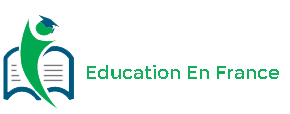It is necessary to have sound project management knowledge for every project manager, but this may not be sufficient. The seasoned project managers can still manage complicated projects by investing a lot of energy and time in manual planning and updating static charts. They will, however, be hard pressed for time to provide real value-added services to projects demanded by dynamically changing project environments. This is where project management tools such as Microsoft Project comes in handy.
It allows you to plan the project in detail by building dynamic schedule models. It also makes controlling and tracking easier by updating impacted areas automatically in response to updates and changes you make. This frees up bandwidth for real value-added work such as alternative analysis, stakeholder engagement, and scanning environment for risks and changes.
Develop and Manage Project Schedules
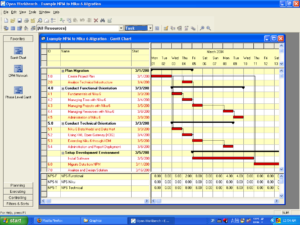
You can create tasks based on effort or duration and assign resources either part time or full time by making use of custom created task, project and resource calendars. MS-Project will allow you to set eleven baselines and ten interim plans to assist in creating snapshots of project schedules for comparison.
Allocation and Management of Resources
You can create various types of resources, assign costs to them and manage their allocation to tasks. MS-Project allows you to make a separate resource calendar for each resource. This is a useful feature for multi-country projects.
Share Resources with a Common Resource Pool
With MS-Project, you can create a shared resource pool which helps identify shared resource conflicts with other projects early. This assists you to manage resource data centrally and results in better resource utilization and management.
Custom Fields for Capturing Specific Details
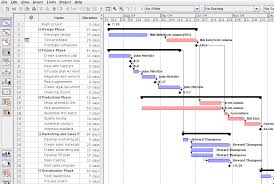 MS-Project also allows you to add various types of custom fields like a number, flag, and text and then use formulas to populate them. You can create custom fields like team names and comments to store information about your team or organization. With MS-Project you can implement traffic light indicators with custom fields for effective status communication within your team.
MS-Project also allows you to add various types of custom fields like a number, flag, and text and then use formulas to populate them. You can create custom fields like team names and comments to store information about your team or organization. With MS-Project you can implement traffic light indicators with custom fields for effective status communication within your team.
Meeting Diverse Reporting Needs
MS-Project offers a lot of out of the box reports like task overview, burndown, and resource overview. You can create custom reports and save the templates for use on other projects. You can also create dashboards for multiple projects using the master project plan.
MS-Project is user-friendly, and you can easily learn it. It has an intuitive experience driven user interface, and anybody with a bit of project management experience can get the confidence of effectively using the tool with systematic training for some hours.…